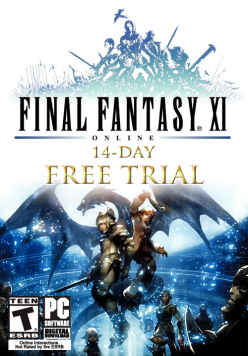The Voracious Resurgence | |
| Prime Weapons • Ultimate Weapons • Ultimate Augments • Abjurations iL119 • JSE Necks • Divergence Augments • Escutcheons | |
| Reforged Armor Artifact: +1 • iL109 • iL119/+2/+3 Relic: +1/+2 • iL109 • iL119/+2/+3 Empyrean: +1/+2 • iL109 • iL119/+2/+3 |
Guides • Crafting • Trusts • Apex Monsters |
Free Trial
|
Restrictions to Free Trial Accounts
|
Trial Restriction |
Notes |
|---|---|
| Free trial period | Players will be able to play for free for 14 days and will be marked with a beginner’s icon. |
| Character creation limit | Players will be able to create up to 3 characters per account. |
| Level 50 cap | Once level 50 is reached, a character’s levels will not increase even if experience points are gained.
|
| Area restrictions | Players will only be able to access areas included in the initial FINAL FANTASY® XI release (not including any expansion areas). |
| Auction usage | Free trial players will not be able to place items up for auction, place bids on auctions, or view other players’ items up for auction. |
| Gil limit | Free trial players can earn up to a maximum of 100,000 gil.
|
| Trading and bazaar | Players will not be able to trade items with other players or use the bazaar feature to buy or sell items. |
| Party Invitations | Players will not be able to invite other players to a party.
|
| Mog House Delivery Box | Players will not be able to use the Mog House Delivery Box feature. |
| Tell/shout/yell | Players will not be able to use the /tell, /shout, or /yell chat features.
|
| World Transfer Service | Free trial accounts cannot use the World Transfer Service. |
| Mentor | Characters are not able to become mentors.
|
| Unity Concord | Free trial account holders will not be able to take part in “Unity Concord.” |
Installation Instructions
See the Install Guide here on BG Wiki for step by step instructions on downloading and installing the game, then the below steps can be overlooked.
In order to begin playing FINAL FANTASY XI Free Trial version, please follow the steps below:
1. Download the client software Please follow the “Installing the PlayOnline Viewer® and FINAL FANTASY® XI” page for instructions on downloading and installing the client software: http://www.playonline.com/ff11us/download/media/install_win.html
- NOTE: IF YOU HAVE DIFFICULTY DOWNLOADING OR INSTALLING THE GAME: Try a different browser (Internet Explorer has had the best results) to download the .rar files, and also try only downloading one file at a time!
2. Square Enix Account A Square Enix Account is required to play FINAL FANTASY® XI. If you already have a Square Enix Account, you do not need to register a separate one. Please access the following page using your internet browser: http://www.square-enix.com/na/account/
Click on the “Square Enix Account Register new account” and follow the on-screen instructions.
- In order to play FINAL FANTASY® XI, entering all of the details for your Square Enix Account is required.
3. Registering the free trial registration code. After you have successfully created a Square Enix Account, log into the Square Enix Account Management and begin registering your free trial. Please access the following page using your internet browser: http://www.square-enix.com/na/account/ a. Once logged in, click on “Select Service” under “Services and Options” and then choose “PlayOnline / FINAL FANTASY XI.” b. Click on the “Add new PlayOnline service account” and follow the instructions on screen. c. When prompted to enter your PlayOnline registration code, please enter the 20 digit registration code provided in your free trial download email. Follow the instruction on screen to log into the client and start playing.
For assistance, please visit the SQUARE ENIX Support Center at http://sqex.to/YMi