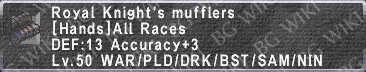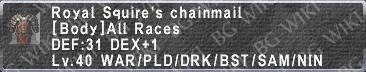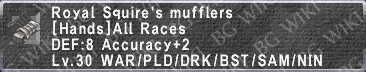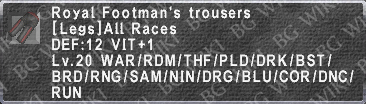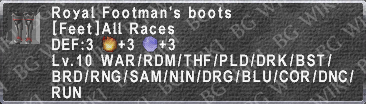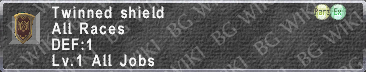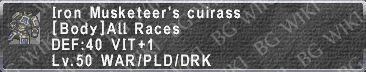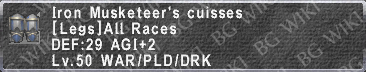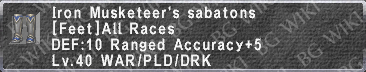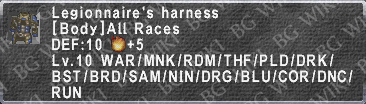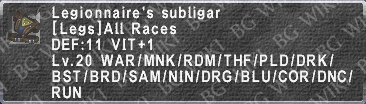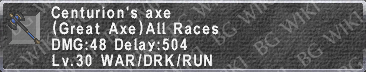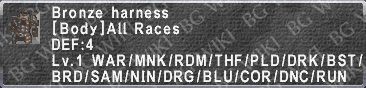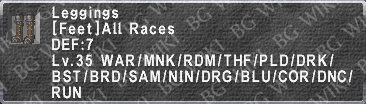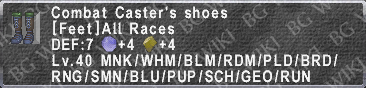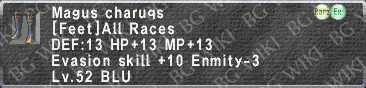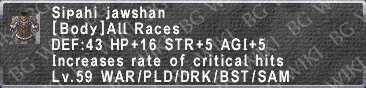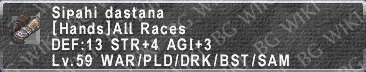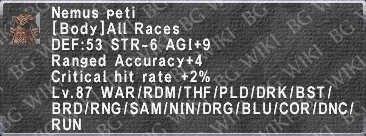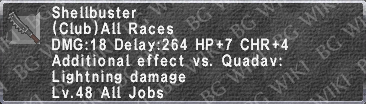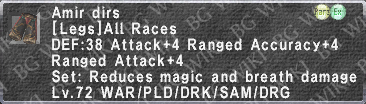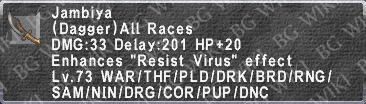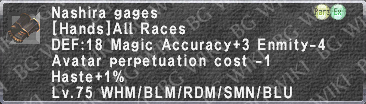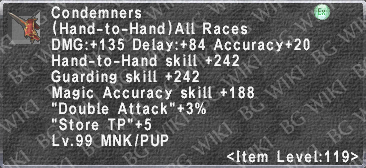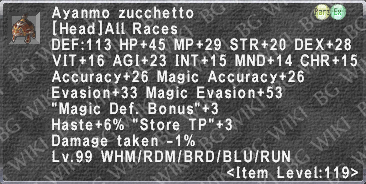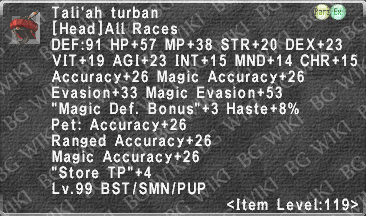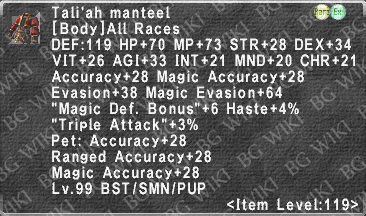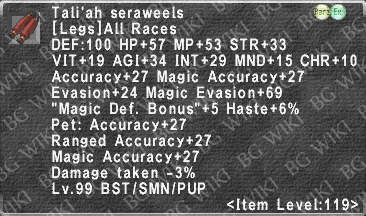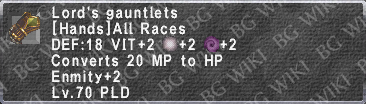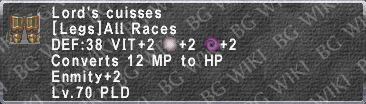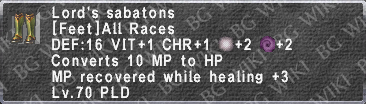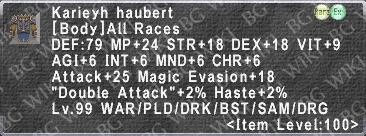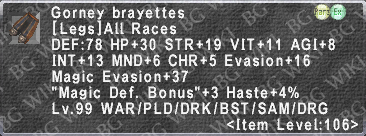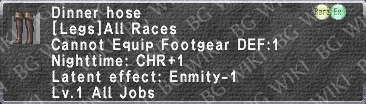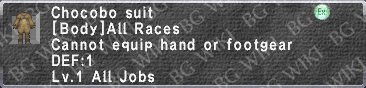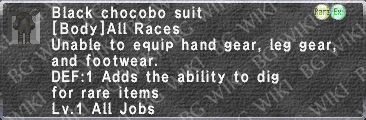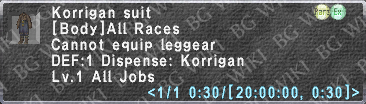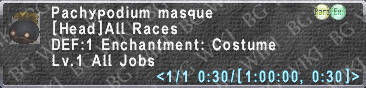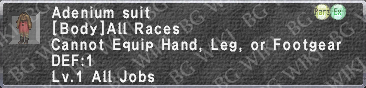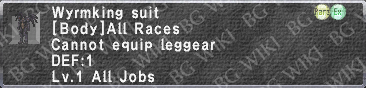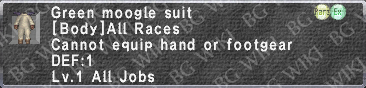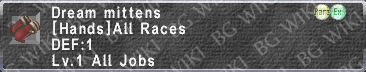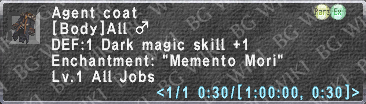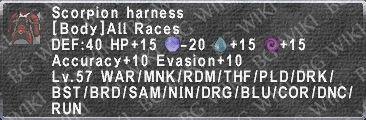Usage
- Using the /lockstyle on/off command will keep the player's appearance the same even after changing equipment.
- The Style Lock category for locking/unlocking character equipment appearance can be found in the Misc. 3 section of the Config submenu.
- This category has the same effect as the /lockstyle commands. Selecting "Static" will lock the character’s appearance.
- The Style Lock category can be found to the Edit Equipment Set section of the Macros submenu.
- Players may lock in their equipment appearance by registering an equipment set, selecting it, and then choosing Style Lock.
- Players may select which equipment set they would like to have displayed by using the /lockstyleset [equipment set number] command.
- Sets your character’s appearance to be that of the designated equipment set. Not designating a number will display the currently equipped items. This command may also be used while appearance is currently locked.
Ex. "/lockstyleset 1" will fix the character’s appearance at that of the equipment designated in equipment set 1.
Functionality
The following are the conditions that will result in the player’s appearance to be automatically unlocked:
- When changing jobs.
- When becoming the victim of a monster ability that removes the player’s equipment.
- When changing the main hand weapon to a main hand weapon of a different type, only the weapon graphic will change.
In relation to the above, if the player switches their main weapon to that of a different weapon type and then switching back to a weapon of the original type, the /lockstyle functionality will reactivate and display the appearance of the originally set weapon. For example, if a player has their weapon appearance locked at Sword A and then equips a club, only the weapon graphic will change from sword A to the newly equipped club. If the player then switches out the club for Sword B, the lockstyle functionality will reactivate and the graphic for sword A will display.
Conditions
Players are able to display even equipment that is not usable by their current job. The conditions for /lockstyle are as follows:
- The player must be in possession of the piece.
- The player must fulfill the conditions to equip the piece on at least one job they have acquired.
- For weapons, the weapon type for main and sub weapons must be the same as those currently equipped.
Style Lock Sets
Nations
The following are recognizable lockstyles worn by NPCs found in each Nation.
FFXI
The following are miscellaneous FFXI themed lockstyles.
Events
The following are themed lockstyles obtained during recurring events such as Seasonal Events, Login Campaigns.
| ExpandSwimwear
|
The following lockstyles can be obtained during multiple limited events, such as Sunbreeze Festival, Celestial Nights and certain Login Campaigns.
|
|
|
| Note: Set is gender locked.
|
|
|
|
| Note: Set is gender locked.
|
|
|
|
| Note: Male variant is Rustic.
|
|
|
| Hume/Elvaan/Taru/Galka/Mithra Set
|
|
|
| Note: Race locked but shares model with the other races, check the events pages for more info. Male variant is Gilet (body), Trunks (legs).
|
|
|
| Custom/Wonder/Magna/Savage/Elder Set
|
|
|
| Note: Race locked but shares model with the other races, check the events pages for more info. Male variant is Gilet (body), Trunks (legs).
|
|
|
| Marine/Woodsy/Creek/Dune/River Set
|
|
|
| Note: Race locked but shares model with the other races, check the events pages for more info. Male variant is Gilet (body), Boxers (legs).
|
|
| ExpandMisc
|
|
|
|
| Note: Set is gender locked.
|
|
|
|
| Note: Set is gender locked.
|
|
Blast from the past!
The following are themed lockstyles that we, the players, saw in the early Level 75 area.
| ExpandGil Sellers
|
|
|
This guy is definitely stealing your NM.
|
|
|
|
|
He's gonna drop the zone on you.
|
|
|
|
Shield Guide