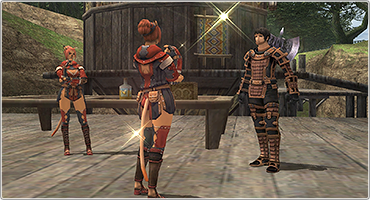The Voracious Resurgence | |
| Prime Weapons • Ultimate Weapons • Ultimate Augments • Abjurations iL119 • JSE Necks • Divergence Augments • Escutcheons | |
| Reforged Armor Artifact: +1 • iL109 • iL119/+2/+3 Relic: +1/+2 • iL109 • iL119/+2/+3 Empyrean: +1/+2 • iL109 • iL119/+2/+3 |
Guides • Crafting • Trusts • Apex Monsters |
User:Qeomash/NewNewPlayerGuide
![]() This is a work in progress! If you have suggestions, please add it to the talk page
This is a work in progress! If you have suggestions, please add it to the talk page![]()
|
|
It all began with a stone, or so the legend says...Welcome to Vana'diel.
Before You Play
It's long been said that the first boss of FFXI is installing and registering the game. Square Enix hasn't updated the process much in decades, so please refer to these guides for installing and registering the game.
| Buying the Game |
|---|
| Buy a copy of the game from your location. |
| Installation |
| Registration |
FAQ
- Game still running?
Yes, Final Fantasy XI is still running and will continue to do so for many years to come. It still receives monthly patches to update content and make other adjustments to the game. - Which World/Server should I join?
See this section below. - How do I access the Main Story Quest?
FFXI's story primarily plays out via what are called Missions. Each expansion or patch series has its own set of missions. - What order should I do each expansion's story/missions?
Unlike FFXIV, most of the mission can be started independently of each other. With small exceptions, I personally think release order is the correct order. See missions below for more information. - Which shard is Vana'diel? Get out of here.
- What job?
- What jobs at endgame?
- Crafting?
- Windower? Ashita?
- Controller or Mouse and Keyboard?
- What resources are available?
Getting Started In Game
Once you have created your account and activated at least one "content id" to create one character, and gotten past the login boss you are ready to create a character.
Character Creation: Race and Nation
Race
Race selection is now entirely your choice. Combat stats like HP, MP, and Intelligence no longer vary significantly from race to race. Play what you want to, though the choice is currently permanent.
Nation
Your choice of starting nation also doesn't matter, and is up to personal preference on where you begin your adventure. There is no functional difference between them, it is all largely up to which atmosphere, and music, and layout you prefer. If you start in the nation that matches your race you will receive that nation's ring for free. This should not affect your choice.
| Bastok |
The Republic of Bastok is an industrialized nation advanced metalworking and mines. They are nestled against the ocean and are surrounded by the rocky mountains of Gustaberg. Home to the Hume and Galka races, their starting ring is the Bastokan Ring. They are opposed by the turtle-like Quadav. |
| San d'Oria |
The Kingdom of San d'Oria is a monarchy ruled by King Destin. The fortified castle city is built within the green forests of Ronfaure and is also home to the Church of Altana. Home to the Elvaan race, their starting ring is the San d'Orian Ring. They are in a long smoldering war with the warmongering Orcs. |
| Windurst |
The Federation of Windurst is led by the five ministries and the Star Sibyl who leads the nation by reading prophecies from the Full Moon Fountain. The wooden city is built on the sweeping grasslands of Sarutabaruta amid the ruins of an ancient city. Home to the Tarutaru and Mithra races, their starting ring is the Windurstian Ring. They have a fragile peace with the bird-like Yagudo. |
World
Your world or server (realm, shard...) is largely permanent and can determine your experience with the game. The largest servers are Asura, Odin, and Bahamut in that order. After that they are all largely the same size, though each are significantly smaller than the third place.
There is no visiting another world/server; you are limited to just the server you are on for all content.
Gold World Pass
Gold World Passes are invites from players already on a server that give benefits to both players. They can only be used if the character you are creating is the only character on your account. On top of that, they can only be used prior to creating that first character. The items are useful to new players just starting out, especially the Echad Ring. There are other ways to obtain this ring, so a gold pass is not required to start.
Job Selection
Starting Job Selection
There are six jobs to start with. All have their strengths and weaknesses, and this selection is especially non-permanent. You will be able to change jobs freely later on, and are in fact highly encouraged to do so to try them all out.
| Job | Description |
|---|---|
| Warrior | Warrior is a melee fighter that specializes in dealing damage using many types of weapons, though they are strongest with Axes and Great Axes. They can use Provoke to gain enmity and use abilities like Berserk to increase their damage. |
| Monk | Monk is a melee fighter that specializes in beating enemies with their fists. They use Hand to Hand weapons to enhance their bare hands and deal heavy damage. |
| Thief | Thief is a melee fighter that uses subterfuge and tricks to Steal items and control aggro with Trick Attack. They are also well known for Treasure Hunter, which can increase the drop rate of items from enemies. |
| Black Mage | Black Mage is a spellcaster that specializes in setting things on Fire or for Poisoning their enemies from afar. They also cast many utility spells like Sleep or Warp. |
| White Mage | White Mage is a support spellcaster that focuses on Cures and status removal spells. They can use the Banish line of spells to deal magical damage when needed. |
| Red Mage | Red Mage is a jack of all trades that can cast both Black and White magic natively, as well as wield a sword or dagger with their powerful Enspells. |
Settings and Controls
Logging Out
Just in case, you can exit the game two ways:
- /logout will take you to the title screen, allowing you to switch characters.
- /shutdown will exit the game.
Both have a 30 second delay unless used in your Mog House or rent-a-room.
Using Items
If you are a Red Mage, White Mage, or Black Mage, the game started you with a single spell in your inventory. Be sure to use it by going to your Inventory (Control I, or - Menu → Items) and selecting the spell scroll, hit Enter, then Use to learn the spell.
Game Settings
The game offers a lot of configuration options. I wont cover all of them here, but instead just go over the most important ones. The in game settings offer several ways to configure your graphics, sounds, effects, etc. The settings can be accessed by opening the menu (- key) and then right to go to the second page of options. Config is near the middle. The menus are navigated via keyboard with the arrow keys and Enter/Escape. (TODO: controller controls)
Gameplay
The first section contains a few basic options.
- Controls: Auto-target will allow the game to attempt to auto-target the next enemy if it is 1. attacking you and 2. a real player, non-Trust has top aggro/hate on it. This can also be toggled with the /autotarget command.
- Sound: sound and music volumes. You can edit these by hitting Enter to select it and then the left/right arrows to raise or lower the sliders.
- Gamma: you can probably leave this alone
- Inventory
- Sort: whether to auto sort or not. You can also manually sort from the Inventory menu.
- Type: Adjust the type of sorting, either by category (1) or by name (2). I honestly find category more useful.
Chat Filters
To adjust what you see in the chat logs, edit these settings. "Off" means you will see the message, "On" means it is filtered and you wont see the message. "Hold" that is available for some message types means it will stick to the top of the chat box for a short time if it would otherwise scroll away.
- If you're in a highly populated server with lots of chat spam in cities, I recommend turning the filters for Shout and Yell on.
For more information on chat filters, I recommend the separate guide Filtration Station.
Windows
This config section is split into two main parts. The first one, "Shared" is the important one.
- Log Window:
- Multi-Window: You can choose to split your chat log into two windows. The default is "off", which is just one big chat window with wasted space. You may use whichever option you prefer.
- Timestamp: You can choose to enable an in game timestamp feature with the messages. Hours:Minutes or Hours:Minutes:Seconds are the two choices.
- Window Type: This is the background texture for the menus and chat log. I personally find 4 to be the best choice, but it is entirely up to you.
The other two menus (Window 1 and Window 2) allow you to control the two possible windows' configurations. If you set Minimum lines displayed to 0, the chat window will hide itself when idle for a period of time.
Log
This sub menu is how you control what appears in each window. Similar to the Log Filters, you turn message types on or off for a window.
Misc.
This menu is mostly about performance related options.
- Damage Display: this option chooses where damage numbers appear. "Screen" is classic flying text style in the middle of the screen, where as Log means damage numbers will only appear in the chat log. I recommend Both, but try it out for yourself!
- Shadows: if your computer is especially underpowered for this 20 year old game, disable shadows to get some performance back.
- Character Models Displayed: Reduce this if you're in crowded areas.
Misc. 2
- Clipping Plane: set this to max to be able to see all of the game's environment.
- Background Aspect Ratio: FFXI and Windower typically don't set this correctly, so check the ratio! Default is old 4:3, but most modern monitors are 16:9. Adjust this to your monitor's correct resolution so your character isn't super wiiiiddddeeee.
- Key Assignment: adjust keybinds for various things and shortcuts.
Misc. 3
- Status Icons
- Party Icon Display: turn this On! You can see party members status effects by targeting them.
- Timer Display: turn this On! This will display your own buff durations, which will be important.
Effects
This is where you can turn on/or off effects. Like filters, it's backwards to how you might think: off means it is enabled and you will see the effect, on means it is filtered and you won't see the effect.
Global
- Language Filter: if you're a mature adult, you can turn the ****ing simple swear word filter off here.
- Auto-Disconnect: if you don't want the game to go to the title screen if you go AFK, you can adjust this here.
Game Events
Login Campaigns, Monthly Campaigns, Holiday Events
New Adventurer: Level 1
Before You Leave Town
Adventuring in Vana'diel can be quite dangerous, so be sure to be prepared before venturing beyond the safety of the city gates!
Home Points
 |
Home points are small crystals you will see frequently around Vana'diel.
They are primarily used as teleportation points. You may travel instantly from any home point to any other home point you have previously visited. Be sure to interact with each and every one you find in the world! There's typically 2-4 in each major city zone, one in each minor town, and also near the zone lines to Battlefield zones. Teleporting costs gil, but one of the first rewards for the Rhapsodies of Vana'diel missions is a way to greatly reduce that gil cost. (This will be covered in detail later in this guide.) Home points are also where you return to if you die out in the field and are not given a Raise. You will return to the Home Point you have designated as your, well, Home Point. Do this by interacting with a crystal and selecting "Set this as your home point." (You do not need to do this at new home points to unlock teleportation.) |
Records of Eminence
Records of Eminence, often abbreviated RoE, is a system of objectives that players can complete for a unique and abundant currency known as Sparks. Sparks will be as (or more useful) than gil when you are just starting out. You can use Sparks to purchase weapons and armor for all jobs. Sparks are a replacement for buying and selling low level gear.
To get started with RoE complete the quest Records of Eminence (Quest) by setting the object First Step Forward from the Records of Eminence menu.
- Accept the first objective: - (minus/main menu) → right → Quests → Objective List → Records of Eminence → Tutorial → Basics
- Talk to the local RoE representative in your starting city:
- Bastok: Isakoth in Bastok Markets (E-11)
- San d'Oria: Rolandienne in Southern San d'Oria (G-10)
- Windurst: Fhelm Jobeizat in Windurst Woods (J-10)
Completing this quest will unlock the majority of objectives. There are a couple basic types of objectives:
- Limited-time Challenges that are automatically accepted and change every 4 hours and rotate on a weekly schedule.
- Repeatable and Non-repeatable ones
TODO: elaborate more ^
Once you've unlocked the rest of the objectives, I recommend setting a few to start out:
- Tutorial → Basics →
- Undertake a FoV Training Regime
- Heal Without Using Magic
- Vanquish One Enemy
- Combat (Wide Area) → Combat (General) →
- Vanquish Multiple Enemies I
- Deal 10-20 Damage
- Weapon Skills I
- Other → Daily Objectives →
- Vanquish Multiple Enemies (D)
Signet
![]() Signet is the first of a class of buffs that allows you to participate in regional politics. By defeating experience yielding enemies with the buff on while in zones governed by Conquest you will recieve Conquest Points as well as making enemies drop
Signet is the first of a class of buffs that allows you to participate in regional politics. By defeating experience yielding enemies with the buff on while in zones governed by Conquest you will recieve Conquest Points as well as making enemies drop ![]() Crystals of their respective element. These can be used for crafting, or more importantly, advancing missions in a bit. Hold on to a few of them as you level!
Crystals of their respective element. These can be used for crafting, or more importantly, advancing missions in a bit. Hold on to a few of them as you level!
Signet is granted by NPCs associated with your allied nation 'only'. These NPCs are always near exits to the cities and have an initialism at the end of their names.
- Bastok: the Iron Musketeers, denoted with I.M.
- San d'Oria: the Temple Knights and Royal Knights, denoted with T.K. and R.K.
- Windurst: the War Warlocks, denoted with W.W.
Be sure to pick this buff up on your way out to kill your first enemies.
![]() Set the (W)eekly RoE objective before obtaining Signet for a nice bonus of exp and sparks. Objective List → Vana'versary → 15th Vanaversary I → Signet, brb (W)
Set the (W)eekly RoE objective before obtaining Signet for a nice bonus of exp and sparks. Objective List → Vana'versary → 15th Vanaversary I → Signet, brb (W)
Books

Throughout Vana'diel are a number of small, floating books. These are just as important as Home Points to all Adventurers.
Survival Guides are the small books that flutter up and down in the air. They function very similarly to Home Points in that you can teleport from and to any of them you have visited. It costs gil or a special book related currency to teleport, and this price can also be reduced by Rhapsodies of Vana'diel progress. These can be found at one of the entrances to most dungeons, out in the field near regional outposts, as well as one per major city.
The Survival Guides in the starting cities are located at:
- Northern San d'Oria (E-8), near the West Ronfaure zone.
- Bastok Mines (I-9), near the South Gustaberg zone.
- Port Windurst (B-5), near the West Sarutabaruta zone.
Fields of Valor (FoV) books can be found in exterior zones and provide small, repeatable quests to kill certain quantities of monsters in that zone. Completing an objective will grant you bonus experience, gil, a unique currency called Tabs. Tabs are the other currency besides gil you can use to pay for teleports via Survival Guides.
![]() There is a tutorial RoE objective to undertake a FoV regime, so don't forget to set it if you haven't! Tutorial → Basics → Undertake a FoV Training Regime
There is a tutorial RoE objective to undertake a FoV regime, so don't forget to set it if you haven't! Tutorial → Basics → Undertake a FoV Training Regime
Grounds of Valor (GoV) work just like FoV, except they can be found in caves and dungeons. There are often multiple copies within a dungeon.
![]() There is also a RoE objective to undertake a GoV regime, though you may not encounter one for a few levels. Tutorial → Basics → Undertake a FoV Training Regime
There is also a RoE objective to undertake a GoV regime, though you may not encounter one for a few levels. Tutorial → Basics → Undertake a FoV Training Regime
There is a third type of book you may encounter in cities called a Hunt Registry, but they aren't important....to anyone.
Combat
TODO: add a photo of a low level enemy with background here (Rarab, perhaps?)
Once you have done the following:
- Touched a couple home points...
- Unlocked Records of Eminence and set a few objectives...
- Picked up Signet from a guard...
You are ready to head out to a field area and attack enemies! Depending on what exit you took out of your city, there may be a FoV Field Manual nearby. If there is, undertake the first page under Individual Training. It is not required, but it would check off the RoE objective.
Set a Few Specific RoVs
One last thing, before you engage any enemies, is to set some repeating RoE Objectives' for the zone you're in. The infusion of extra EXP, Sparks, and occasional pieces of gear can be very important. Keep on top of what RoEs you have available in that might help you!
Be sure to set the one for the zone you exit out to. You don't need to set both for your city, but you can. Be sure to do this anytime you move to a new zone for leveling!
- Bastok
- Combat (Region) → Combat (Original Areas 2) → Conflict: North Gustaberg
- Combat (Region) → Combat (Original Areas 2) → Conflict: South Gustaberg
- San d'Oria
- Combat (Region) → Combat (Original Areas 1) → Conflict: West Ronfaure
- Combat (Region) → Combat (Original Areas 1) → Conflict: East Ronfaure
- Windurst
- Combat (Region) → Combat (Original Areas 3) → Conflict: West Sarutabaruta
- Combat (Region) → Combat (Original Areas 3) → Conflict: East Sarutabaruta
The objective is to kill 10 enemies in the area, and completing it will automatically roll it over so you can repeat it.
Some other RoE objectives that you might consider, depending on what you are fighting:
- Combat (Wide Area) → Combat (Spoils) 1 → Spoils (Earth Crystal)
A large number of enemy types drop these, so keeping this objective set frequently gets you some reward.
Other elements that can be useful are Wind (Bees), Fire (Red Birds), Water (Fish and Crabs). You'll find yourself fighting water enemies frequently in the future, so might as well keep that one on too.
Engaging
Find a nearby enemy and tab target to it. After selecting it, hit Enter to bring up the submenu and select Attack! Close the distance, and attack it. Everyone, including casters both Black and White, should simply melee their first enemy. Red Mages and Black Mages should have a spell they can also use on the enemy by selecting the Magic submenu.
- Dia: Lowers defense, and causes a small damage over time. You only need to cast this once on an enemy.
- Stone: Direct damage to an enemy.
You will gain Combat Skills related to the weapon in your main hand, and will eventually unlock Weaponskills you can use to spend the TP you have be accruing for hitting enemies. You can find these under the Abilities → Weapon Skl. submenu while engaged. The keyboard shortcut for opening that menu is Control-W.
Healing
Leveling is a lot faster than it used to be, so this may not be necessary as you can probably ride the level up bonus of your HP/MP going back to full, but to check off the RoE "Heal Without Using Magic". If your HP dips too low between enemies while leveling, be sure to rest and heal to recover.
To do what players call "Resting", do one of the following:
- Type /heal
- Hit Control-H
- Hit * on the numpad
Your character will kneel down and begin resting. HP and MP will recover very slowly in small increments (players call it a Tick) every few seconds. Resting for one Tick of HP/MP will satisfy the RoE.
Once you have unlocked Trusts in the next section, resting will be rendered all but obsolete altogether.
Levels 5-10
Once you've reached at least level 5, it is time to return to town and take care of a few things.
Trusts
Once you've reached at least level 5, you are able to unlock Trust magic. Trust are non-player characters that you can summon to fight by your side. Unlocking them will greatly improve the speed and ease at which you level and play in FFXI.
To get started, complete the following quest in your home nation:
After completing that quest, you will receive your first Trust and the ability to summon up to three. This can be expanded later with Rhapsodies of Vana'diel progression.
Acquiring More Trusts
With your first trust unlocked, a new RoE should now be available to you:
- Tutorial → Basics → Call Forth an Alter Ego
I'd recommend completing this as soon as possible, as it begins a chain of RoE objectives that will get you a wide range of trust types. Head out the nearest exit and summon your new trust by bringing up the submenu with Enter, selecting Trust and then selecting the new trust you unlocked. The reward for completing that first objective is a Cipher: Valaineral. Trade that to the Trust NPC you worked with for your unlock quest:
- Gondebaud in Southern San d'Oria (L-6)
- Clarion Star in Port Bastok (K-7)
- Wetata in Windurst Woods (G-10)
This will unlock Valaineral, a Tank. It will also add a new RoE objective:
- Tutorial → Basics → Alter Ego: Valaineral
This one will reward a Cipher: Mihli, and unlock a similar new RoE. Make the repeated trek back and forth, summoning each new trust in turn and redeeming the new trust in turn. You will receive Cipher: Tenzen, Cipher: Adelheid, and Cipher: Joachim by the end. The final "summon Joachim" objective does not reward a new Trust, but an extra amount of Sparks.
Valaineral is one of the best tanks to use while levelling. Mihli is an okay healer to start out with. Tenzen is a good damage dealer, Adelheid is an offensive caster, and Joachim is a support Bard.
After completing each nation's initiation quest (you should do all three when you visit the others, eventually), there are some other trusts that you can unlock easily, usually just by talking to them:
- Bastok
- Naji
- Ayame
- Volker
- Iron Eater (You must get the other three Bastok Trusts first.)
- San d'Oria
- Windurst
- Kupipi
- Nanaa Mihgo
- Ajido-Marujido
- Shantotto (She has additional quest requirements, in addition to getting all 10 of the above trusts.)
Managing Trusts
Trusts don't level with you, so resummon after every 3-5 levels you gain. Trusts are summoned with full HP/MP, so resummon your healer if they run out of MP, though beware the long cooldown to resummon the same trust a second time.
In addition, Trusts only engage when you're in combat meleeing the enemy. They wont engage until you've swung your weapon (or fists) at the enemy at least once; otherwise they go into full standby and are more than happy to watch you die.
Try lots of combinations, but don't forget your Tank and Healer! Some trusts that I recommend include:
- Valaineral is the best tank you can use for leveling, but he has a tendency to also pull every mob nearby so be careful.
- Rainemard is a Red Mage who will only melee attack and buff himself, but his enspells do a comparatively large amount of damage at low levels.
- Shantotto II is the best version of herself and the top magic damage dealer. She is only available from periodic log in campaigns.
- Zeid II is a great choice after level 50, as he uses a very predictable weaponskill for skillchains.
- Semih Lafihna is a ranger of considerable skill and destructive capabilities.
- Mayakov is a dancer who's damage at mid-levels may surprise you.
- Cornelia is a unique trust that you get for free when she's available. She passively gives you Haste and accuracy buffs.
Many of these will be out of reach to you when first starting out, but keep them in mind and try to obtain them when you can.
Unity
Unity expands the RoE system, and is unlockable once you have completed 10 RoE objectives of any kind. It grants additional objectives and a secondary currency you can earn with most RoE objectives called Accolades.
To begin, set the RoE Objective Tutorial → Basics → All for One and then talk to one of the following NPCs:
- Urbiolaine in Southern San d'Oria (G-10)
- Igsli in Bastok Markets (E-11)
- Teldro-Kesdrodo in Windurst Woods (J-10)
- Yonolala in Windurst Woods (J-10)
You will find them very near to your original RoE NPCs.
Your choice of who's Unity to join does not mater a whole lot early game. You will soon (after gaining 5000 Accolades in one week) gain a trust of your leader, so that choice may matter to you. I would recommend new players start with the healer Unities: Apururu, Yoran-Oran, or Pieuje.
Linkshells
![]() Linkshells are the colored balloons you see next to other players names. A linkshell, or LS, is FFXI's equivalent to a guild or free company, but is essentially only a dedicated chat channel. Finding a linkshell is typically how you should go about meeting other players in game. You can equip up to two linkpearl items at once for two chat channels.
Linkshells are the colored balloons you see next to other players names. A linkshell, or LS, is FFXI's equivalent to a guild or free company, but is essentially only a dedicated chat channel. Finding a linkshell is typically how you should go about meeting other players in game. You can equip up to two linkpearl items at once for two chat channels.
To find a linkshell to join, you should check the Linkshell Concierge in your home nation. It will have a list of recruiting linkshells, E means it is primarily an English linkshell. The three NPCs don't share available linkshells, so check all three when you visit the other two nations in the future.
The NPC will give you linkpearl item. (Yes, it really is an item in your inventory!) To equip a linkpearl, go to the Menu → Linkshell and select the Linkpearl. You must hold the pearl in a universally available inventory bag (Inventory, Satchel, Sack, or Case) in order to equip it. Once equipped, you may chat with other players with the commands /l or /l2 (that's lowercase L for linkshell), depending on which slot you equipped it to.
Missions
Also, upon re-entering your home nation above level 3, you will receive a cutscene out of the blue. That is your call to action to start the main stories of FFXI, including Rhapsodies of Vana'diel, which are told through completing Missions. Progression through missions isn't necessarily required to level, but many endgame activities are locked behind completing some expansion's content. That first cutscene is for Rhapsodies of Vana'diel, which we will do the next step of after level 15.
Each major "expansion" of FFXI, as well as the base game, has its own set of missions to tell its story. They largely don't give experience, but do unlock new areas, equipment, and bosses to fight.
Nation Missions
The three starting cities each have their own series of missions. They are organized by rank, with each rank having 3 or 2 missions. It is highly recommend you begin to work on these, as the first sets are aimed at low level players.
To start the first mission talk to one of the gate guards in your city:
| Nation | Zone | NPC Name | Position |
|---|---|---|---|
| San d'Oria Missions | Southern San d'Oria | Ambrotien | (K-10) |
| Southern San d'Oria | Endracion | (F-9) | |
| Northern San d'Oria | Grilau | (D-8) | |
| Bastok Missions | Port Bastok | Argus | (L-7) |
| Bastok Markets | Cleades | (D-11) | |
| Bastok Mines | Rashid | (H-10) | |
| Metalworks | Malduc | (J-8) | |
| Windurst Missions | Windurst Woods | Rakoh Buuma | (K-10) |
| Port Windurst | Janshura-Rashura | (B-5) | |
| Windurst Waters | Mokyokyo | (F-5) | |
| Windurst Walls | Zokima-Rokima | (H-7) |
These are not the same as the Signet guards, but they are near them at...well, the gates.
Talking to them will give you Rank 1, Mission 1 (abbreviated as 1-1) for your nation:
 Bastok: The Zeruhn Report
Bastok: The Zeruhn Report San d'Oria: Smash the Orcish Scouts
San d'Oria: Smash the Orcish Scouts Windurst: The Horutoto Ruins Experiment
Windurst: The Horutoto Ruins Experiment
After completing the first mission, you may be blocked from picking up the second mission.
Using Sparks
buying gear, selling shields for gil, never ever buy skill books.
also mention copper vouchers
Levels 10-20
Changing Jobs (Mog House), Subjobs, Auction House, Selling Spark Gear, More Nation Missions, Rhapsodies, Buying Maps, Unity Warp
Levels 20-30
Sneak+Invis, Trip to Jeuno, Mounts, Gobbie Bag, Fame, Shami, Curio Moogles
Levels 30-40
More missions, advanced jobs
Levels 40-50
Artifact Weapons
Levels 50-60
Limit Breaks, Artifact Armor, Whitegate
Levels 60-75
Limit Breaks, comments on Relic, Wings of the Goddess
75-99
Merit Points, Limit breaks, Abyssea, Adoulin
Conclusion
Bayld Gear, Progression Guide, Ambuscade, Intermediate RoEs